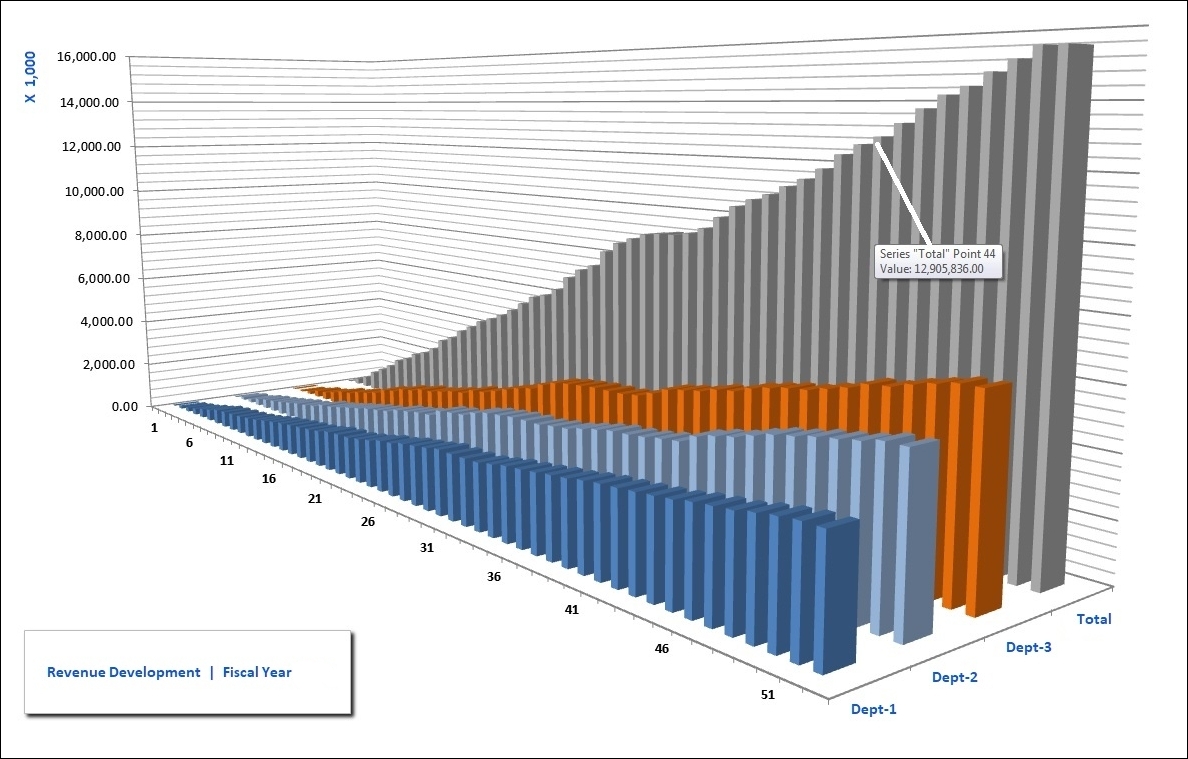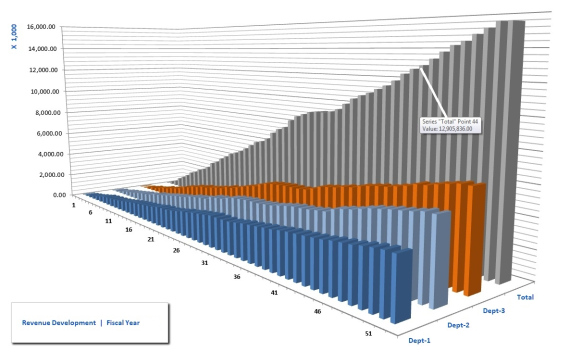V.2.1
BI DEMO OPTIONS behind a LOG IN
➤ BI DEMO I ➤ BI DEMO II ➤ BI DEMO IIIBI solution with standard functions
| Structure |
|
| Subject |
|
| Reports |
|
| Resources |
|
| Total |
|
| Subject |
|
| Intake |
|
| Week Nos. |
|
| Main part |
|
| Sub part |
|
| Charts |
|
| Rankings |
|
| (*) Formulas facilitate sophisticated needs and comprise all kinds of smart components (If-Then-Else, Loop, Concatenate, Data Exchange, etc). A simplified formula to illustrate If-Then-Else: |
|
| IF {@TotalUnits} >= 5000 THEN FORMULA = {@ProjectRevenue} * 0.88 ELSEIF {@TotalUnits} < 5000 and >= 2500 THEN FORMULA = {@ProjectRevenue} * 0.94 ELSE FORMULA = {@ProjectRevenue} END IF |
|
| IF {@TotalUnits} >= 5000 THEN FORMULA = {@ProjectRevenue} * 0.88 ELSEIF {@TotalUnits} < 5000 and >= 2500 THEN FORMULA = {@ProjectRevenue} * 0.94 ELSE FORMULA = {@ProjectRevenue} END IF |
|
| IF {@TotalUnits} >= 5000 THEN FORMULA = {@ProjectRevenue} * 0.88 ELSEIF {@TotalUnits} < 5000 and >= 2500 THEN FORMULA = {@ProjectRevenue} * 0.94 ELSE FORMULA = {@ProjectRevenue} END IF |
|
| Department |
|
| Subject |
|
| Intake |
|
| Supplement |
|
| Individual |
|
| Subject |
|
| Intake |
|
| Supplement |
|
Example: Revenue Development | FY.
If the device width exceeds 1050, you can click on the image to take a look at an exact enlargement.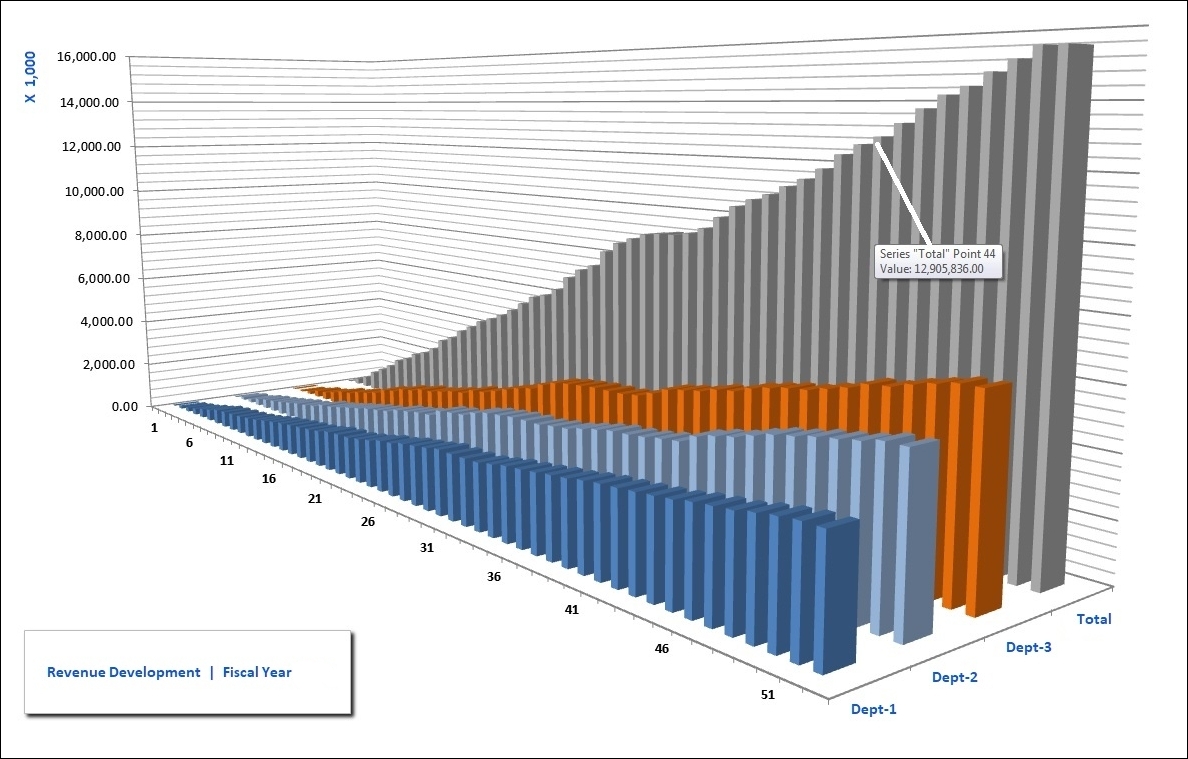
If the device width exceeds 1050, you can click on the image to take a look at an exact enlargement.